Satchel:One
Pupil Login Instructions
To log on to Satchel:One:
1. Click the "Sign in with Office365" button (circled in red below).
3. Finally, enter the password that you use to log on to school computers.
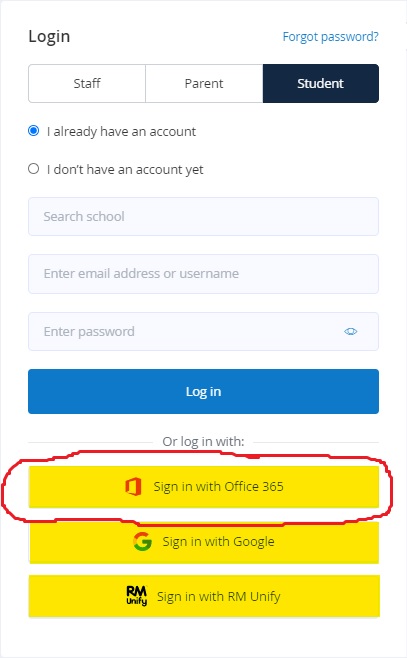
Frequently Asked Questions
Does my child need a PIN to log on to Satchel:One?
No, they should not use a PIN. All they need to do is click the "Sign in with Office 365" button.
What is my child's password?
Your child's password is the password that they use to logon to school computers. If they have forgotten it, IT Support can reset it for them. Just email or call school, but please remember to let your child know their new password as they will need it for some lessons.
Please note: For Data Protection reasons, passwords will only be sent to parent/carer email addresses that we already have on our system
Why can my child not log on to Satchel:One?
There a some common reasons why a pupil login may fail:
1. They are not using the "Sign in with Office 365" button.
2. The email that Satchel:One has on their system is not the pupil's school email address. If the pupil is using their own personal email address e.g. iCloud.com, Gmail.com, Outlook.com etc. please contact school and we can update this on Satchel:One so that it is their school email address.
3. The computer they are using may already be signed into someone else's Microsoft account. e.g. a parent may have logged into their Outlook, MSN or Hotmail account or a work Microsoft 365 account. If this is the case, we recommend setting up a separate user account on the computer to avoid conflicts. If using a Windows computer, follow this guide. If using a Mac, follow this guide. Alternatively, some web browsers let you have multiple profiles for different users.
4. They need to update the the app on their mobile device. Make sure the pupil is using the latest version of the Satchel:One app. For more details on supported devices please click here.
5. They are typing their email address incorrectly.
6. They are typing their password incorrectly.
Why might SharePoint homework links not work?
When a child is using a shared device at home, if other non-Bury Church Microsoft 365 accounts are signed in on the default web browser then, when your child clicks on a link in Satchel:One, it may attempt to access the link using the non-Bury Church account. The best solution to this problem is to follow the instructions in point 3 above.



